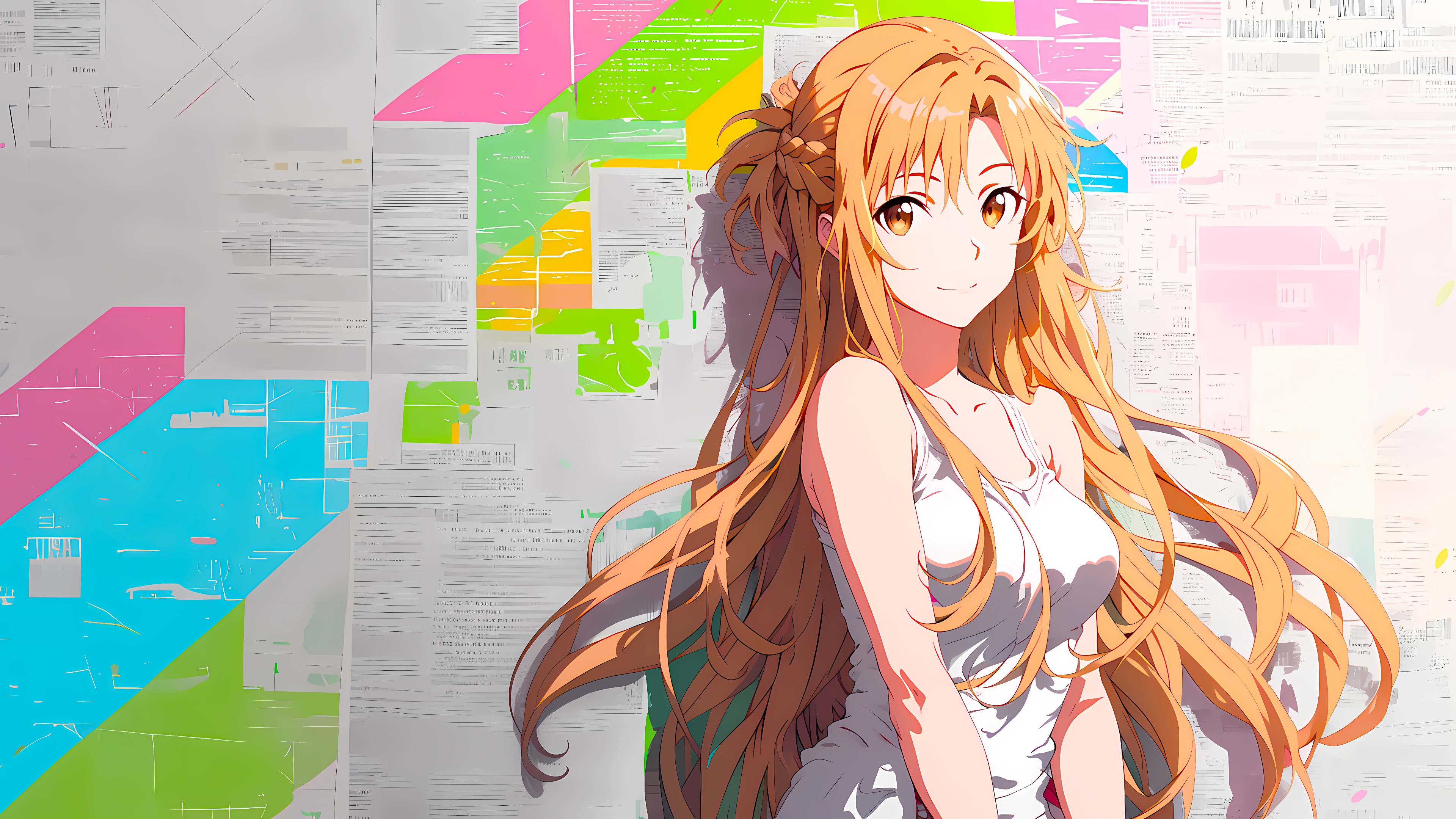插件引入
因为我只需要bangumis的追番数据,所以用的不是大多数人用的**hexo-bilibili-bangumi **插件,我使用的是hexo-bangumis 插件,其实区别不大,这里附上参考文献
安装
1 $ cnpm install hexo-bangumis --save
将下面的配置写入 站点 的配置文件 _config.yml 中:
1 2 3 4 5 6 7 8 9 10 11 12 13 bangumis: enable : true path: bangumis/index.html show: 1 title: '追番列表' quote: '生命不息,追番不止' color_meta: "#555" color_summary: "#555" bgmtv_uid: mmdjiji download_image: true image_level: c lazyload: true margin: 20px
插件可以下载图片到本地,就算bangumis寄了也没影响,只是不能更新数据,bgmtv_uid填自己的uid,F12进入控制台,输入 CHOBITS_UID 后按回车,得到的数字就是 uid
更新追番数据
插件会自动爬取你在看 已看 想看的番剧,所以这一步得自己手点添加😅😅,然后更新追番数据就行
删除数据是:
优化工作流
在bangumi一顿手点完之后,我们还得手动更新追番数据,手动构建博客再push上去才能更新
这未免太过繁琐,所以这里可以将手点之后的工作实现自动化
在.github/workflows'目录里创建 auto-update.yml文件,
复制以下内容到文件内
1 2 3 4 5 6 7 8 9 10 11 12 13 14 15 16 17 18 19 20 21 22 23 24 25 26 27 28 29 30 31 32 33 34 35 36 37 38 39 40 41 42 43 44 45 46 47 name: Auto update on: workflow_dispatch: schedule: - cron: '0 0 * * *' # Every day jobs: meta: name: Update meta runs-on: ubuntu-latest timeout-minutes: 10 steps: - name: Checkout uses: actions/checkout@v3 with: ref: main - name: Do meta update shell: bash run: | npm install npx hexo bangumis -u || echo - name: Commit files run: | git config --local user.email "41898282+github-actions[bot]@users.noreply.github.com" git config --local user.name "github-actions[bot]" git add . git commit -m "Update meta on $(date '+%Y-%m-%d %H:%M:%S')" || echo - name: Push changes uses: ad-m/github-push-action@master with: github_token: ${{ secrets.GITHUB_TOKEN }} branch: ${{ github.ref }} - name: Do build shell: bash run: | npm run build - name: Deploy 🚀 uses: JamesIves/github-pages-deploy-action@releases/v3 with: GITHUB_TOKEN: ${{ secrets.GITHUB_TOKEN }} BRANCH: gh-pages # The branch the action should deploy to. FOLDER: public # The folder the action should deploy.
小tips
每次都要输入老三样多少有点繁琐,我们可以在package.json文件里加入自己的命令,可以参考以下我的
1 2 3 4 5 6 7 8 9 "scripts" : { "build" : "hexo generate" , "clean" : "hexo clean" , "deploy" : "hexo deploy" , "server" : "hexo server" , "devs" : "hexo cl && hexo generate && hexo s -p 8000" , "dev" : "hexo bangumis -u && hexo generate && hexo s -p 8000" , "up" : "hexo algolia && hexo cl && hexo generate && hexo s -p 8000" } ,
我自己加的快捷命令dev用的不多,因为已经自动化了🤣
老三样直接用自己设置的快捷命令就行